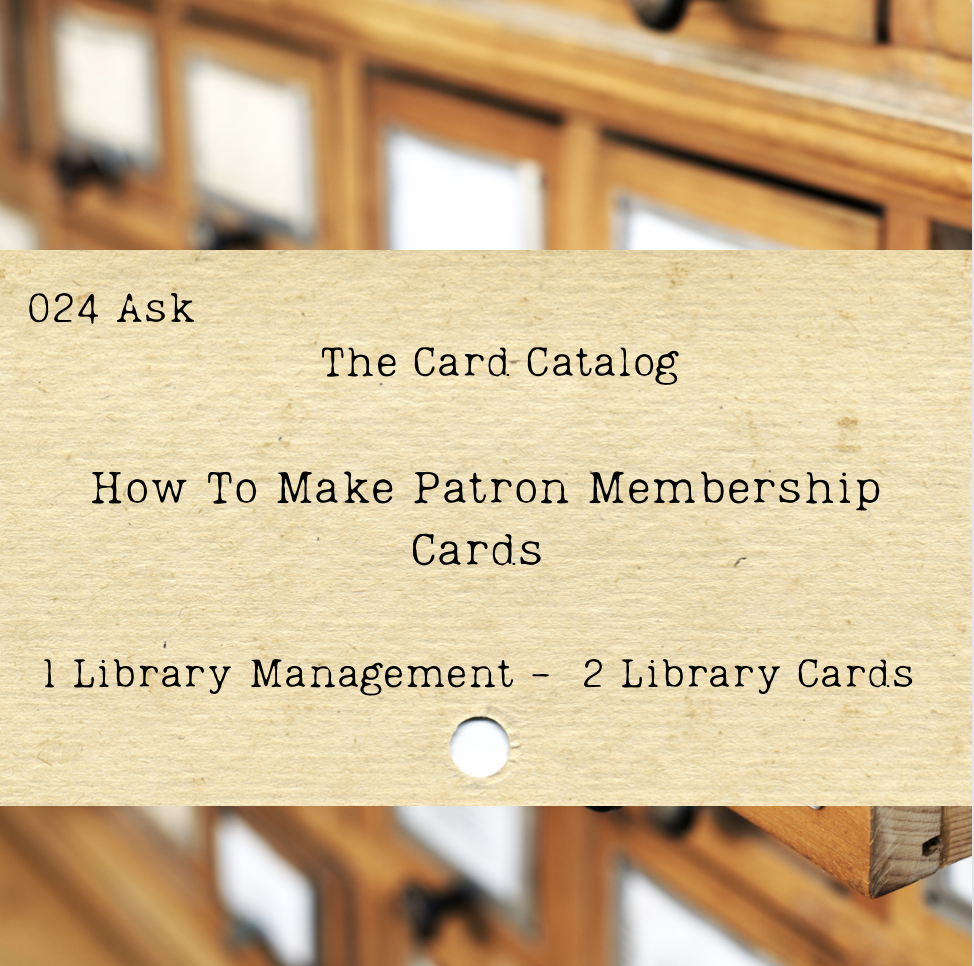
I have such fond memories of my childhood library, Spies Public Library, in Menominee, Michigan. The gorgeous old-fashioned library was a place of refuge and promise to me as a child. This library loved children. The basement had huge windows that looked out onto Lake Michigan and big welcoming double doors that made you want to go in and see what was there. The librarians were kind and lively. The Nancy Drew section was perfectly placed in the back corner, and no one minded if I grabbed a book off the shelf and sat on the floor reading it until I was stiff. That library experience helped to make me a reader and a lover of books.
When we started this library journey, I thought that since we lived way out in the woods, no one would want to drive out here very often. I assumed that I was going to need to drive the books into town and do meet-ups with patrons. That still may happen, but so far, every time I propose it to my patrons, I am met with shock. “No! I want my kids to have a real library experience!” After hearing this half a dozen times, I knew that people were coming here for the kind of experience that I had at Spies Public Library. And, I knew that we would need library cards.
What the cards look like and how we made them:
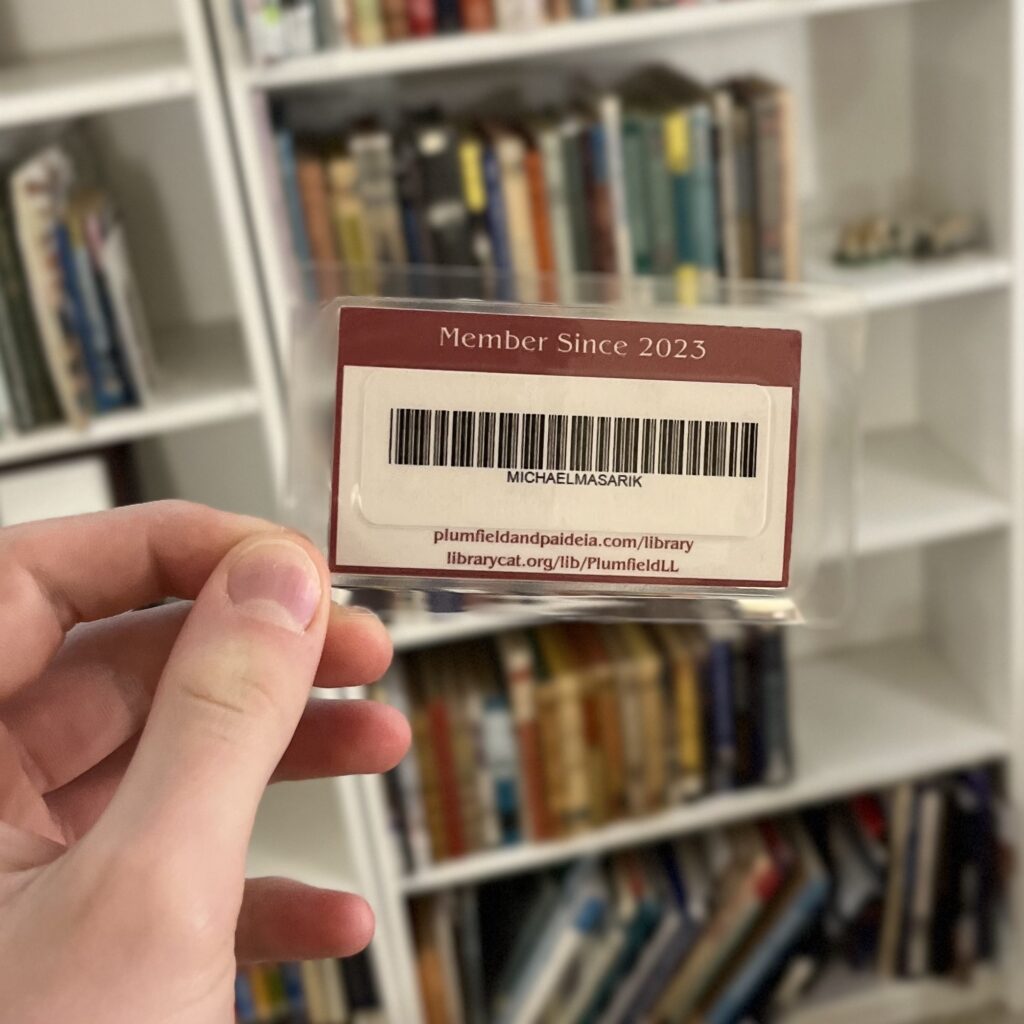
We designed our member cards in Canva to look just like our business cards.
Because we wanted them to have clean cuts, we imported the template to Cricut Design Space. To fit 5 front and back sides onto a page, we set the card size to 3” x 1.72”.
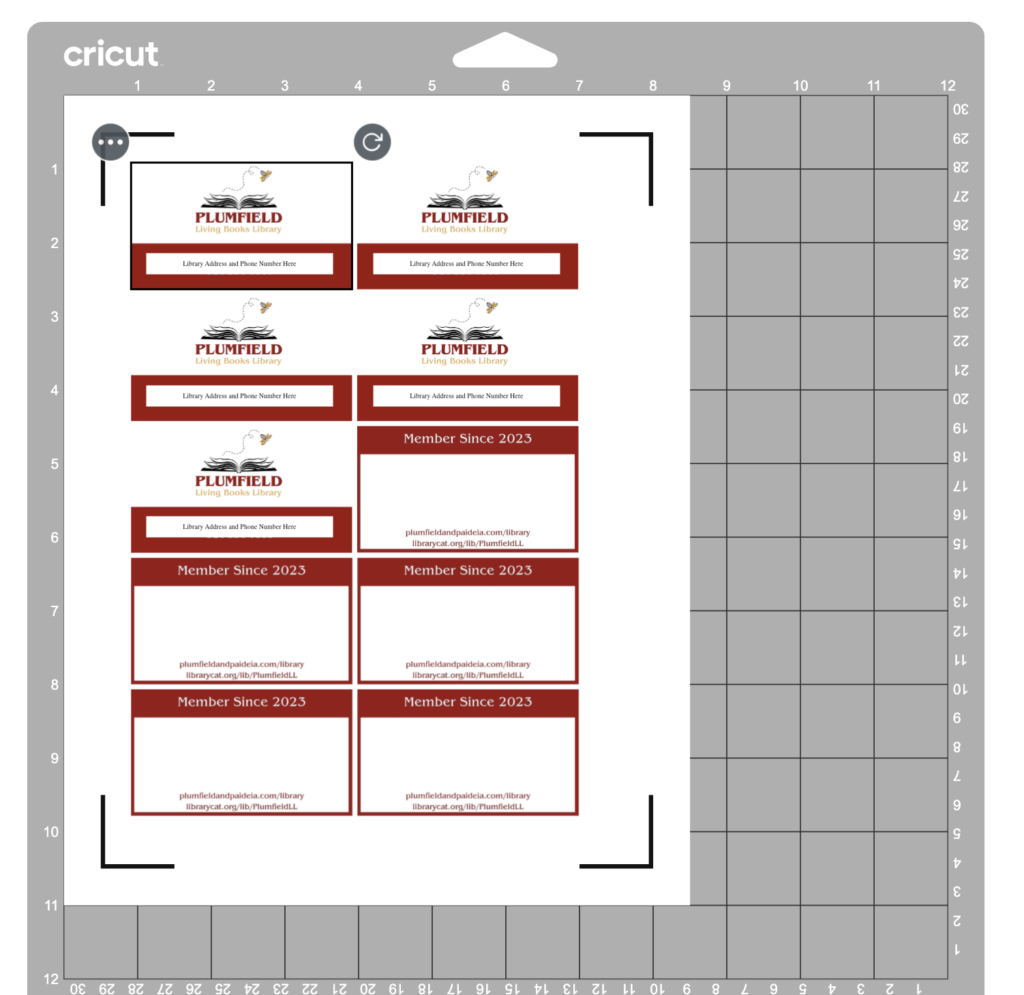
We printed the cards onto card stock. This produces a front and a back. Next, we used a glue stick to stick the front and the back together.
Next, we adhered special custom barcode stickers (see below how we made those) to the back side of each card and then put the glued card into a laminating pouch and laminated it.
How we integrated the cards with our TinyCat account:
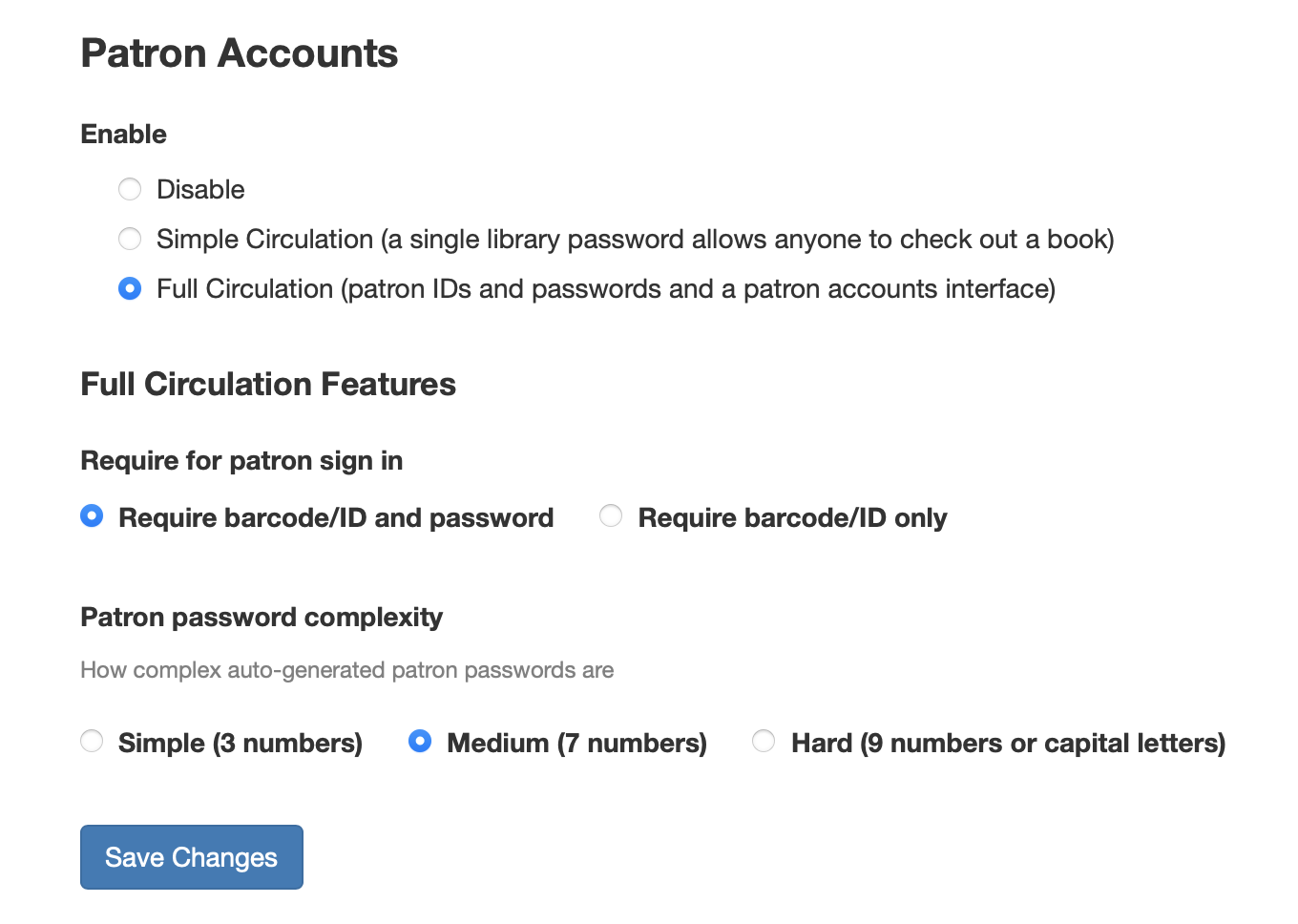
We have our patrons set up in TinyCat to have both an ID and a password. We do it this way for their safety. TinyCat sets the password for the patron, and we email them their login and their password.
When our patrons are in the library, we can easily look them up in TinyCat. But, having a barcode makes it faster and more error-proof.
We know that using a standard barcode scanner (like ours here), we can scan any Code 39 barcode directly into any field in LibraryThing/TinyCat. The only drawback with this is that the text must be all capital letters. And so, using a free barcode generator software, we created barcodes with each patron’s login name.
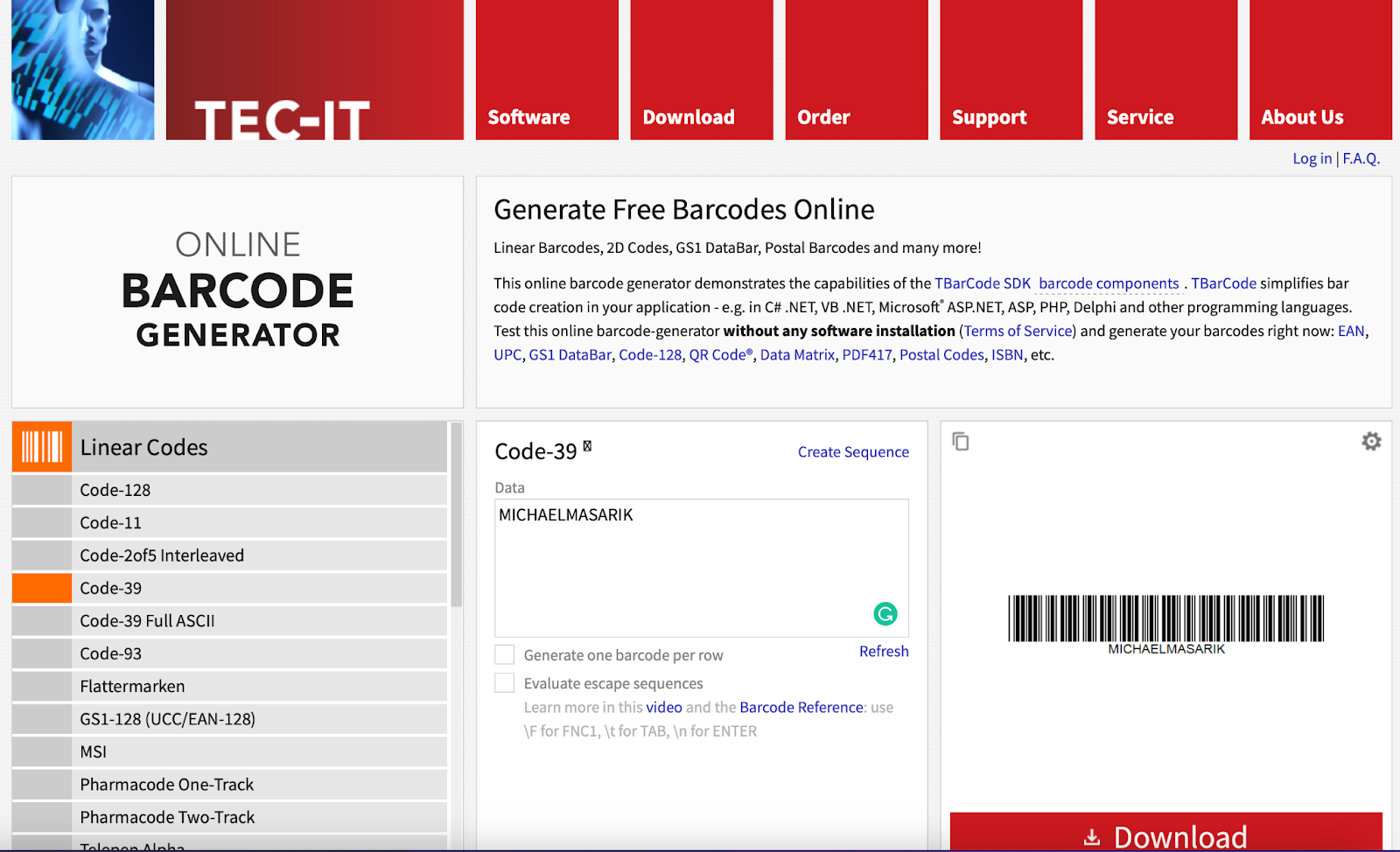
We downloaded those codes into our wordprocessing software and printed them on Avery labels. We do have a Dymo LabelWriter 450 Turbo and could have printed through that, but we didn’t have the correct size labels. So, we just used standard Avery Address labels and printed all of the labels at the same time.
When a patron is checking out books, we will scan all of their books and then scan the library card to make sure that we are checking out to the correct patron.
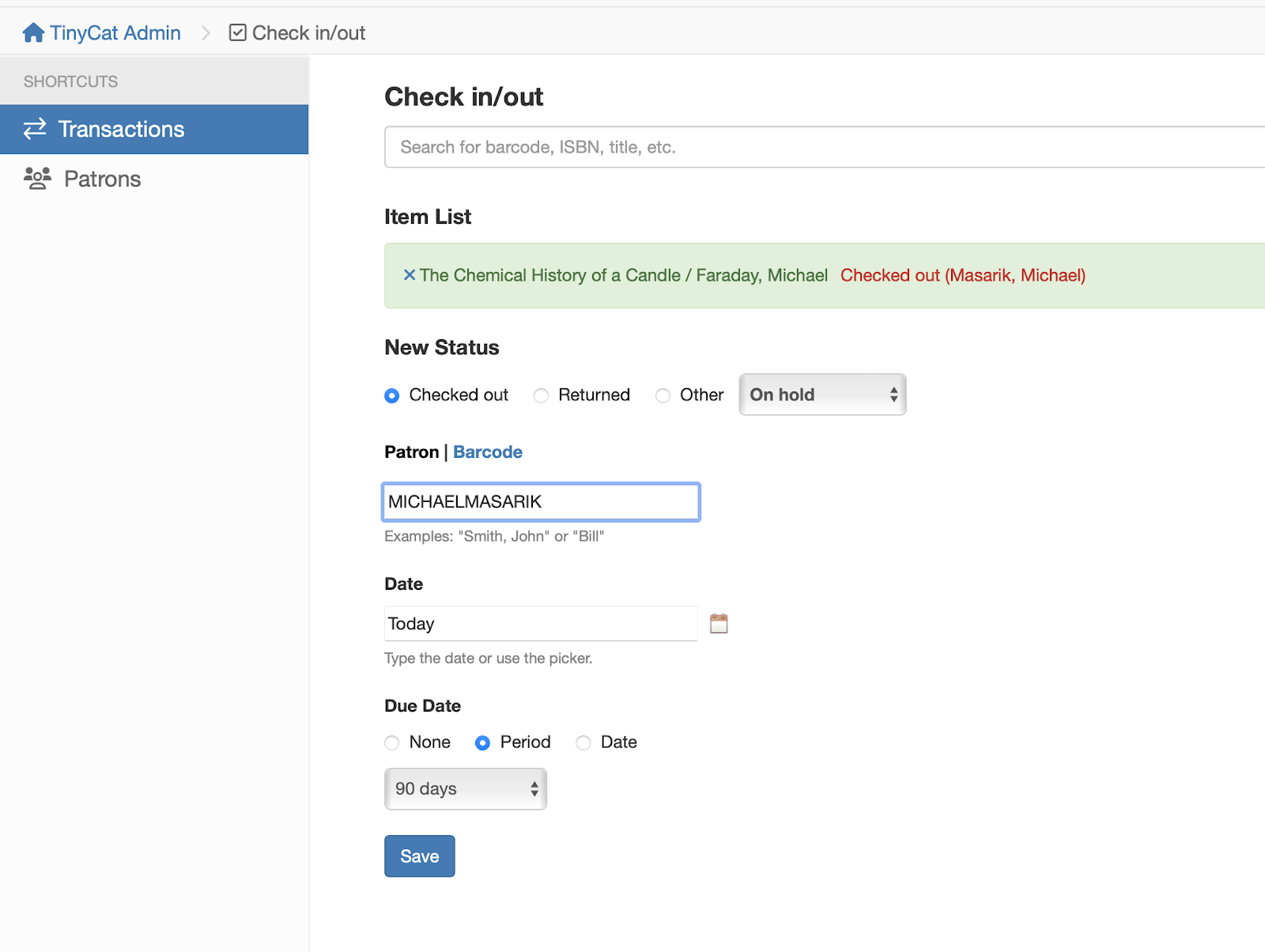
Is this necessary? Nope. Does it help? Yep. Since we have many large families with children who all have their own cards, this makes sure that we have the right patron. But, much more importantly, it is about the experience. Our young patrons love to scan their own cards and watch all of the magic happen. It costs us a little in time and set up to make these, but these cards are so treasured by our young patrons, we think it is worth it.